4 Areas Of Website Design That You Should Prioritise
Without graphic design, an online store is nothing. A physical store that doesn’t look inviting won’t attract any customers. The same goes for online stores – without web design, your website is nothing. Web design is crucial in establishing and expanding your online presence, as well as in helping you get you the sales you want. Despite its vital role in driving sales, many website owners still neglect design. So, which aspects of web design should you focus on to attract more customers?
1) User experience and user interface
To use a physical offline shop as an analogy, UI (User Interface) is your store’s signboards, product labels, and price tags, while UX (User Experience) is the layout of your signs and store shelves. Following this analogy, you want your website’s graphic elements and content to look neat and aesthetically pleasing, while you want your website’s pages and directories to be connected logically so visitors will be able to easily find what they are looking for.
Although UI and UX are two different things, they share the same goal, which is to make visitors to your website feel like visiting and exploring it is worth their time. That’s why you have to plan and blend UX and UI seamlessly into your overall design strategy to produce a website that’s aesthetically pleasing and easy to navigate at the same time. Such an approach can bring about conversions from your website.

2) Friendliness of the website design to mobile users
Mobile UX is an extension of the desktop UX. Since more and more people use their phones to browse a website, you’ve got to make your site’s design mobile-friendly. What may look great on a desktop may not look as great to mobile users. Hence, your web design must be responsive to the needs and characteristics of mobile users, while retaining what makes it appealing to computer-based users.
3) Your homepage
The homepage is the face of your company online, just like how a storefront serves as the face of a physical shop offline. Even as your whole website should be geared to make an excellent first impression on visitors, you should primarily focus your web design efforts on the homepage as this will determine whether users will explore the rest of your site or not.
If your homepage looks shoddy or doesn’t give them the information they seek, visitors will most likely leave without any meaningful interaction. Your site’s bounce rates will also increase if more of your visitors leave from the landing page without browsing any further. Websites with high bounce rates are less likely to appear on the first page of a user’s search engine results, which will make you less visible online. Worse, your visitors will tell others of their bad experience with your site, which could further diminish your chances of attracting more customers.
4) Get rid of the clutter and emphasise your call to action
No website visitor wants to be overwhelmed with images, links and content competing for their attention. Such a layout distracts visitors from their original reason for visiting your site in the first place, which is to find the information they are looking for. Instead, place your Call to Action (CTA) graphics, such as your “buy,” “download,” or “subscribe” buttons in a strategic place at all times as the visitor browses through your site. A CTA button will let the visitor click through if they want to, without distracting or forcing them to do so.